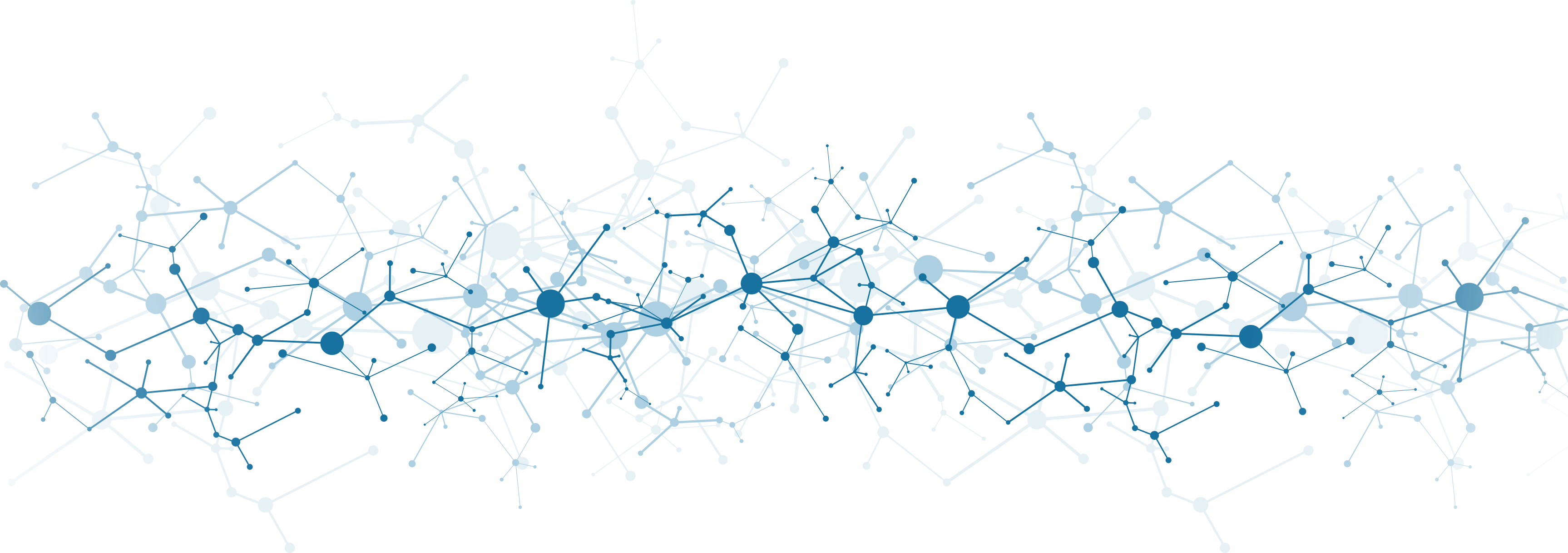Searching for resources
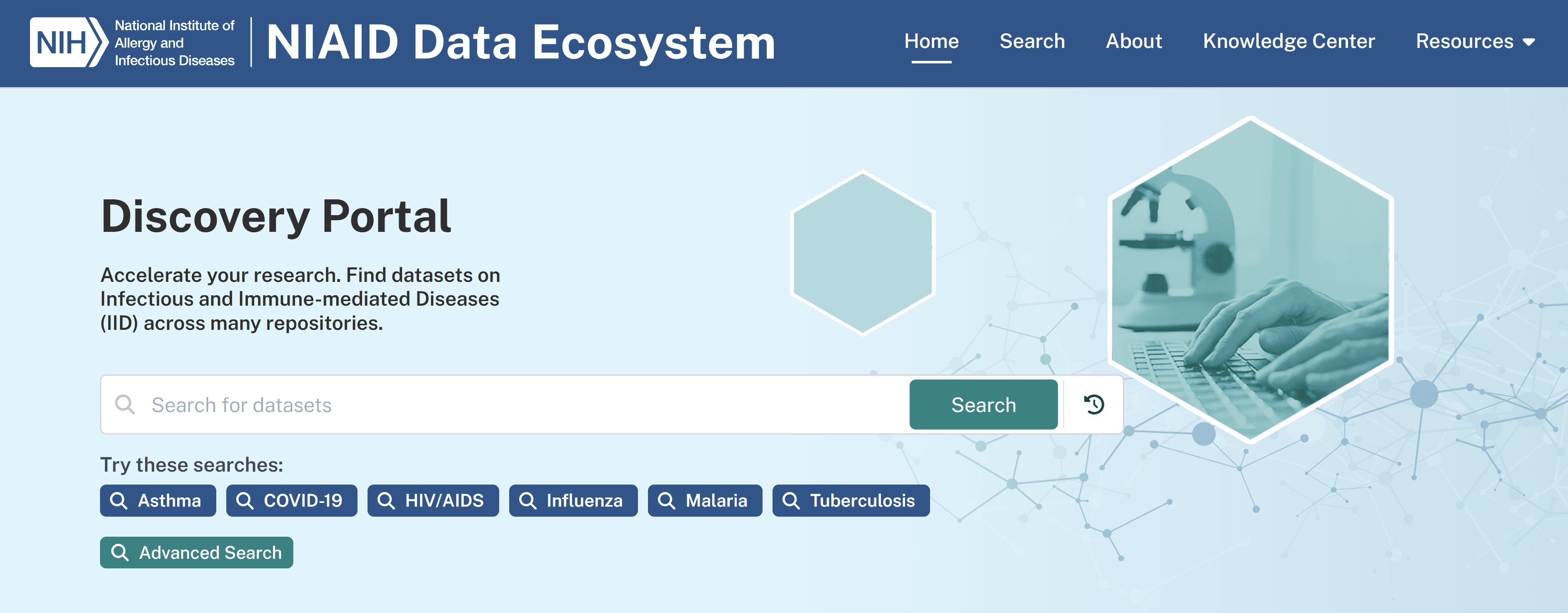
How to build a search query #
For the most basic search, just enter a word, like malaria.
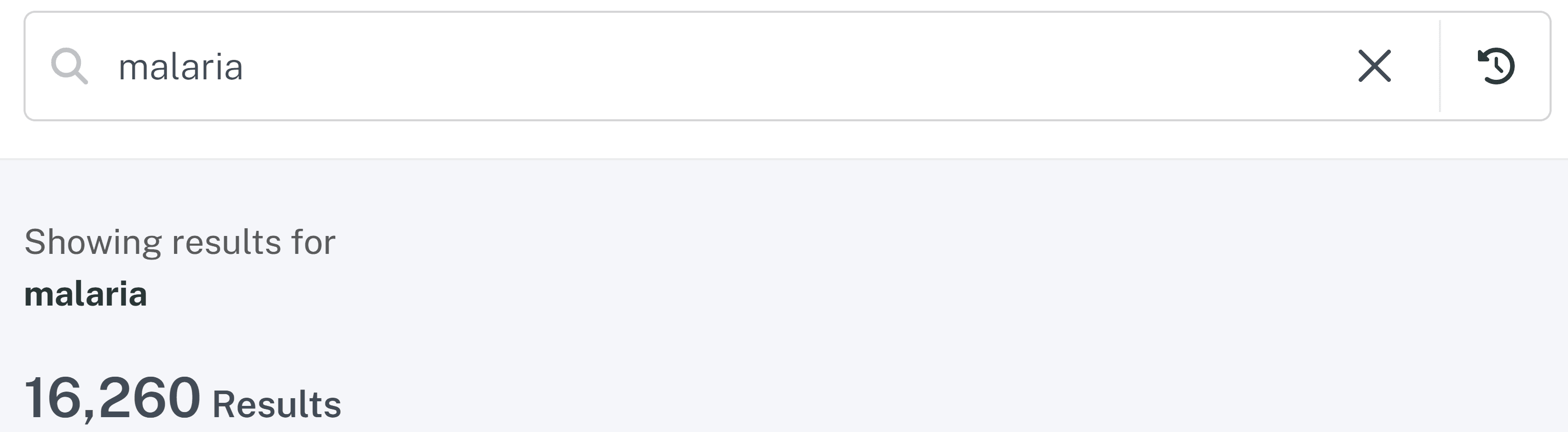 Searching for a phrase can be more complex. For example, `malaria vaccine`.
Searching for a phrase can be more complex. For example, `malaria vaccine`.
Default phrase searching: both words are found #
- Entering
malaria vaccinewill look for both of those words.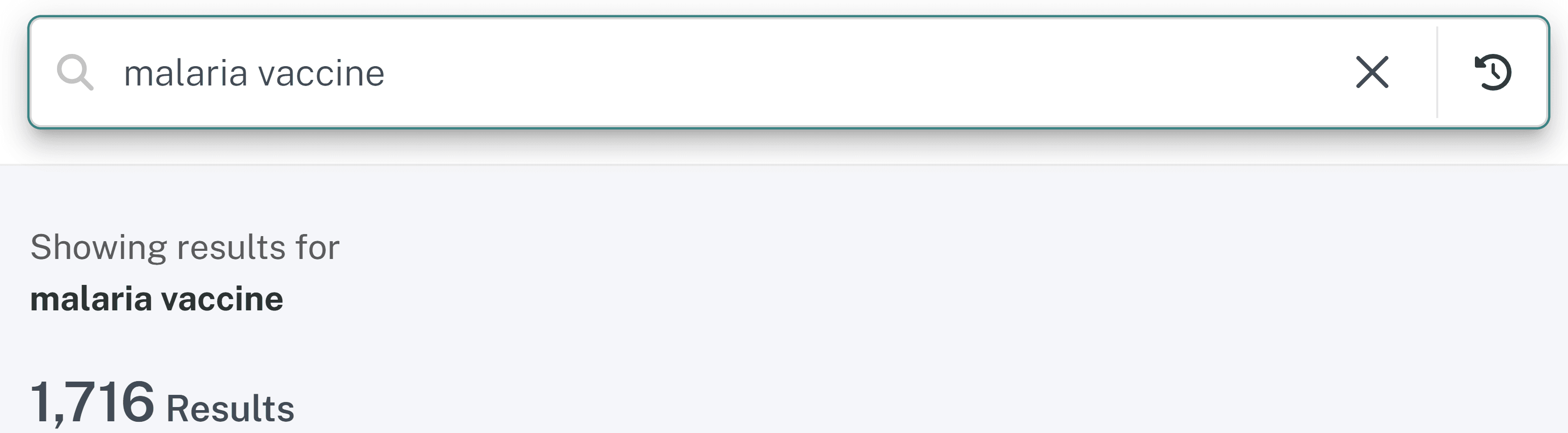
Exact phrase searching #
- To search for the exact phrase, insert quotation marks on either side, like
"malaria vaccine".
Finding both words #
- To search for both of those words but not necessarily next to each other, connect them with the word
AND(capitalized):malaria AND vaccine.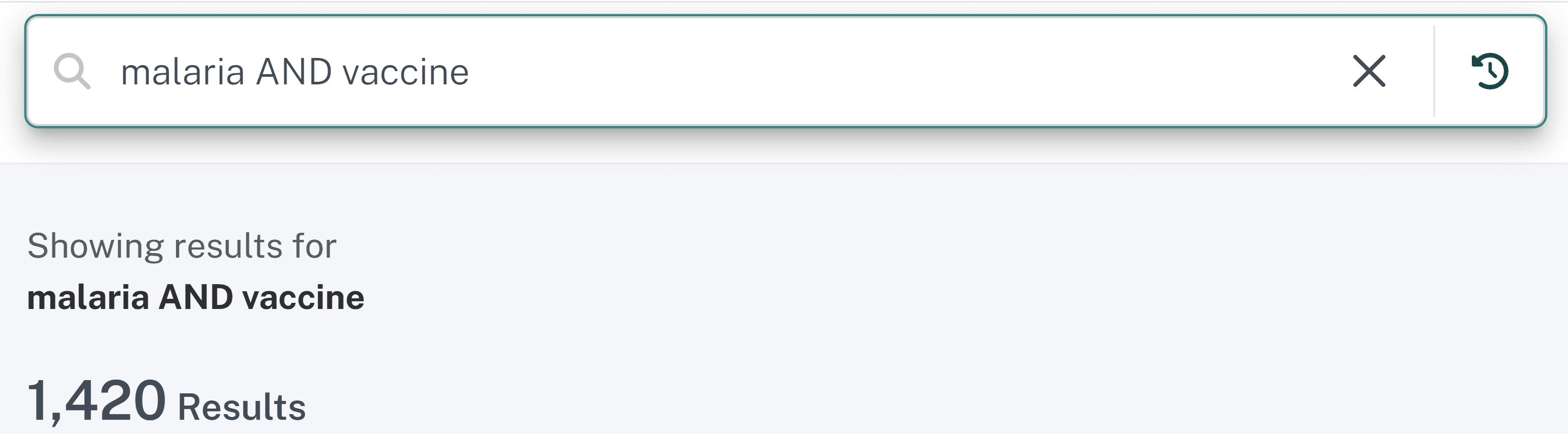
Finding either words #
- The same syntax can be used to search for either of the words using the word
OR(capitalized):malaria OR vaccine
Finding results without a word #
- To find, for example, resources surrounding vaccines that are any pathogen other than malaria, use the
NOTkeyword.NOT malaria AND vaccinewill search for any resource that contains the word vaccine and not malaria, andmalaria AND NOT vaccinewill look for all malaria resources that don't mention vaccines.
🚧
- Separate terms by a space will look for both of those words, not either.
- Add quotations around the term to look for the exact phrase.
- Connect words by
ORto look for either of those words.
Even more complex queries #
The AND, OR, and NOT terms can be used in any combination. To group terms together, add parentheses around the terms. For instance, ("COVID-19" OR "SARS-CoV-2") AND transmissibility will look for any resources which have either COVID-19 and transmissibility anywhere in the metadata record, or SARS-CoV-2 and transmissibility. Add as many levels as needed to construct even more complicated queries.
Last updated on